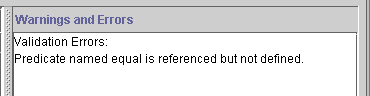Verifying
Query Syntax
Verifying
Query Syntax

You can verify the syntax of the queries that you write using the PAL
Queries Tab. The PAL engine will check the syntax of your queries and
the PAL Expression Editor or the PAL
Queries Tab will display information
about syntactical errors and possible inefficiencies.
To verify queries:
- Go to the PAL Queries Tab and make sure
the querie(s) you want to verify are displayed. See Displaying
Queries at the Queries Tab
for more information.
- Tag the queries you want to verify by clicking in the Evaluate?
column. Tagged queries are shown with a checkmark
 .
.
- Click the Warn about indicated queries button.
The PAL engine verifies the syntax of each tagged query. Queries that
have valid syntax are marked with a green checkmark; queries with syntax
errors or warnings are marked with a warning.
- To see details about a particular query, click on the query to
select it.
The area at the right of the Queries Tab displays Warnings and Errors
and gives a description of the syntactic errors and/or suggests ways to
optimize the query.
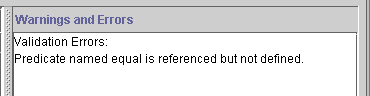
PAL Queries User Interface/Verifying Query Syntax
Next: Evaluating Queries
PAL Table of Contents