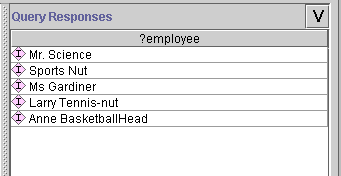Evaluating
Queries
Evaluating
Queries

You can evaluate queries using the PAL
Queries Tab. The PAL engine will check that the instances in the
knowledge base conform to your queries and the PAL
Queries Tab will display any instances that violate
them.
To evaluate queries:
- Go to the PAL Queries
Tab and make sure
the query(s) you want to evaluate are displayed. See Displaying
Queries at the Queries Tab
for more information.
- Tag the queries you want to evaluate by clicking in the Evaluate?
column. Tagged queries are shown with a checkmark
 .
.
- Click the Evaluate indicated queries button.
The PAL engine evaluates the instances of each tagged query. Queries that
have instances that meet the query are shown with plusses  in the Status column. A red warning sign indicates that there are no
instances which satisfy the query.
in the Status column. A red warning sign indicates that there are no
instances which satisfy the query.
- To see details about a particular query, click on the query to
select it.
The area at the right of the PAL Queries Tab displays the instances which
satisfy the query, grouping them by the name of the variable that they
fill in one satisfying occurrence of the query. In some cases, for clarity, you might want to declare a variable
which is otherwise unused so that the specific instances that fill that
variable will appear when the query is
evaluated. Note that if the query has a limit on number of instances (for
example, three-articles-not-written-by-person), only the first n instances
encountered by the Query engine will be displayed.
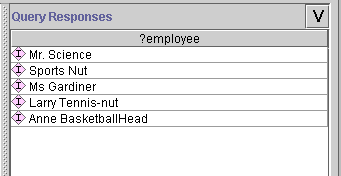
You can view the Instance Form for any of the displayed instances by clicking
on the instance to highlight it and then clicking the View  button at the upper right of the pane.
button at the upper right of the pane.
PAL Queries User Interface/Evaluating Queries
Next: Tracing Query Functions and Predicates
PAL Table of Contents