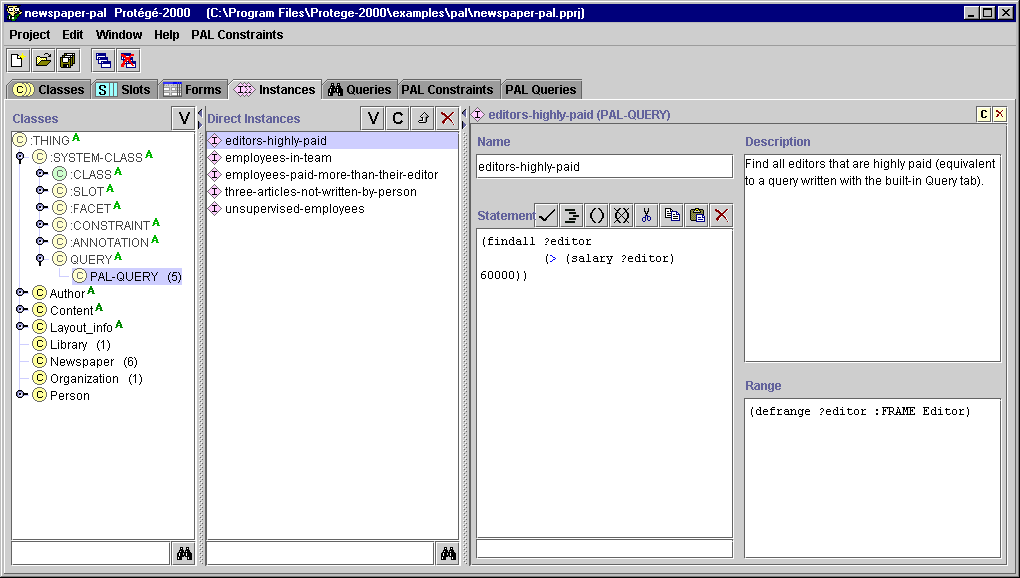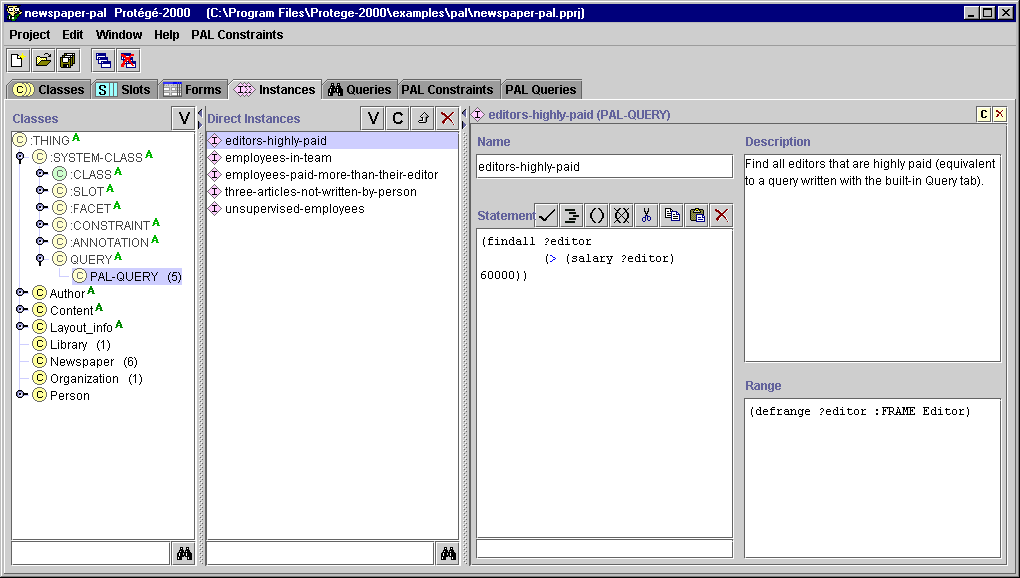Displaying
Queries at the Instances Tab
Displaying
Queries at the Instances Tab

All queries are instances of the class PAL-QUERY. This means you
can easily view the list of all queries in a knowledge base at the Instances tab.
Note: The PAL-QUERY class is part of the pal-query project,
which must be included in your project for PAL queries to work. See Enabling PAL Queries
and Enabling the PAL Constraints and PAL Queries Tabs
for more information.
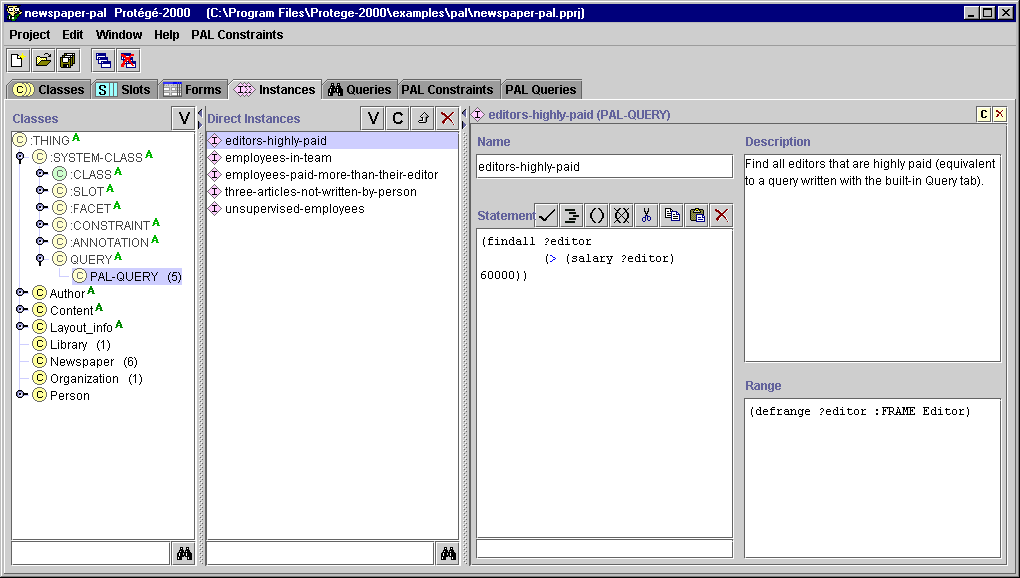
To view queries at the Instances tab:
- Click on the Instances tab to select it.
- If the direct subclasses of :SYSTEM-CLASS are not displayed, click on the
 icon immediately to the left.
icon immediately to the left.
- If the direct subclasses of :QUERY are not displayed, click on the
 into immediately to the left.
into immediately to the left.
- Click on PAL-QUERY.
The direct instances of PAL-QUERY, which are the queries created
in the knowledge base, are displayed in the Direct Instances pane. Clicking
on a query displays the PAL Expression Editor
for the query in the Instance Form to the right.
PAL Queries User Interface/Displaying Queries at the Instances Tab
Next: Displaying Queries at the Queries Tab
PAL Table of Contents