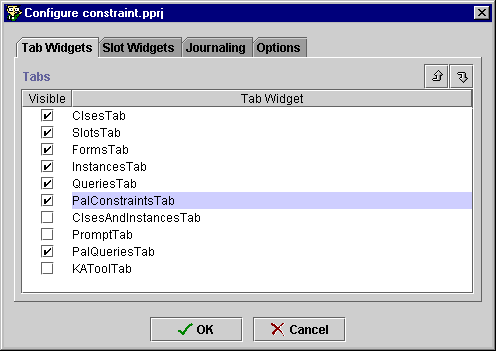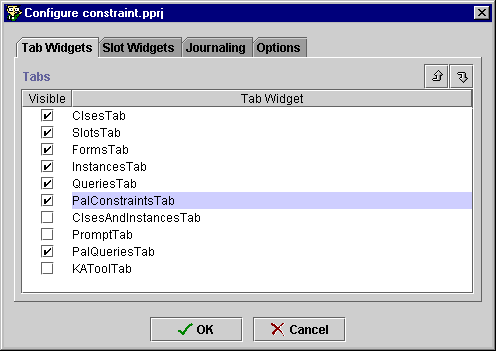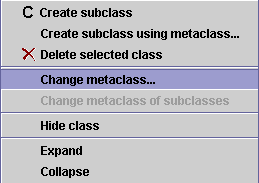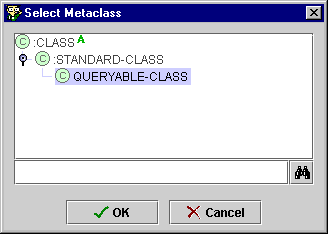Enabling
the PAL Constraints and PAL Queries Tabs
Enabling
the PAL Constraints and PAL Queries Tabs

The PAL Constraints Tab and the PAL Queries Tab
allow you to create new PAL constraints and queries and run them in an interactive
way.
To make these tabs available in your project:
- If you wish to enable the PAL Queries tab, you must first include the pal-query project as part of
your knowledge base. See Enabling PAL Queries
for a description of how to do this.
- Choose Configure from the Project menu.
- To enable the PAL Constraints tab, make sure PalConstraintsTab is selected.
- To enable the PAL Queries tab, make sure PalQueriesTab is selected.
- Click OK.
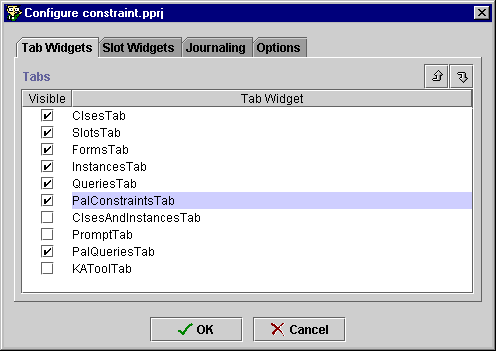
If you have enabled the PAL Queries tab, and you want to be able to attach
a query to a class, you will also need to turn the class into a queriable
class. To make a class queriable:
- Go to the Classes Tab.
- Select the class you want to make queriable. It can be the class you want
to attach a query to, or any parent of that class.
- Hold down the right mouse button and select Change metaclass...
from the right-click menu. If you wish to make all subclasses of the current
class queriable, then choose Change metaclass of subclasses.
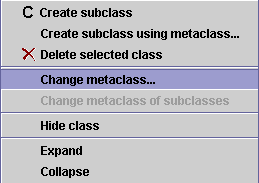
The Select Metaclass dialog is displayed.
- Select :CLASS | :STANDARD-CLASS | QUERYABLE-CLASS and click OK.
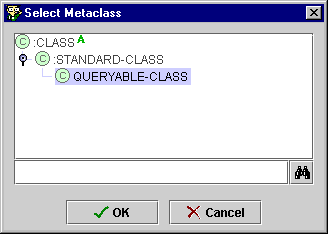
- The class is made queriable and the slot SLOT-QUERIES is added to the
class.
Introduction/Enabling the PAL Constraints and PAL Queries Tabs
Next: The PAL Language and Frames/The
PAL Language
PAL Table of Contents