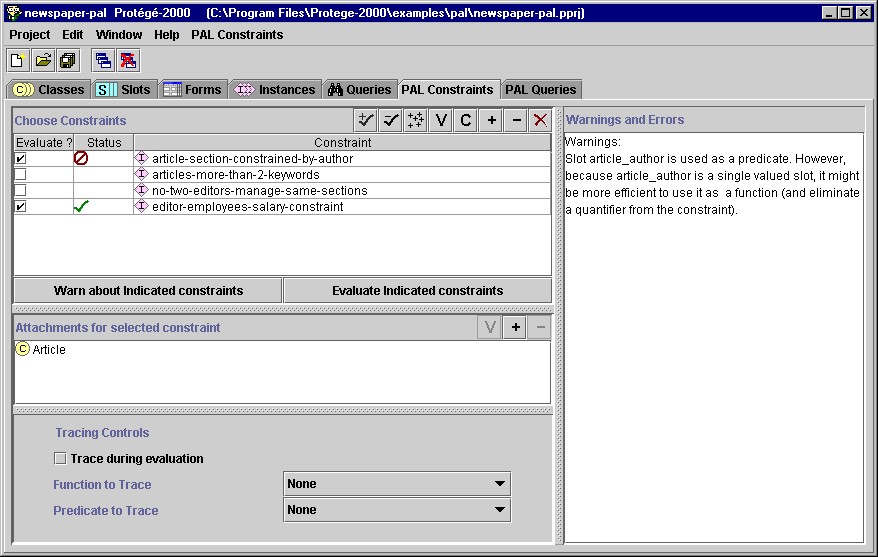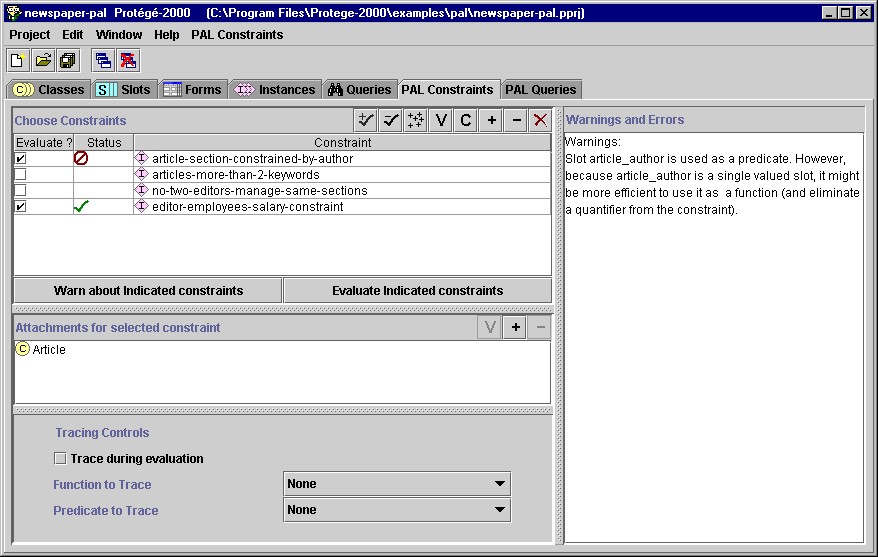The PAL
Constraints Tab
The PAL
Constraints Tab

The PAL Constraints tab allows you to view, create, edit, and evaluate constraints. To
configure your project to display this tab, see Enabling the PAL Constraints and PAL Queries Tabs.
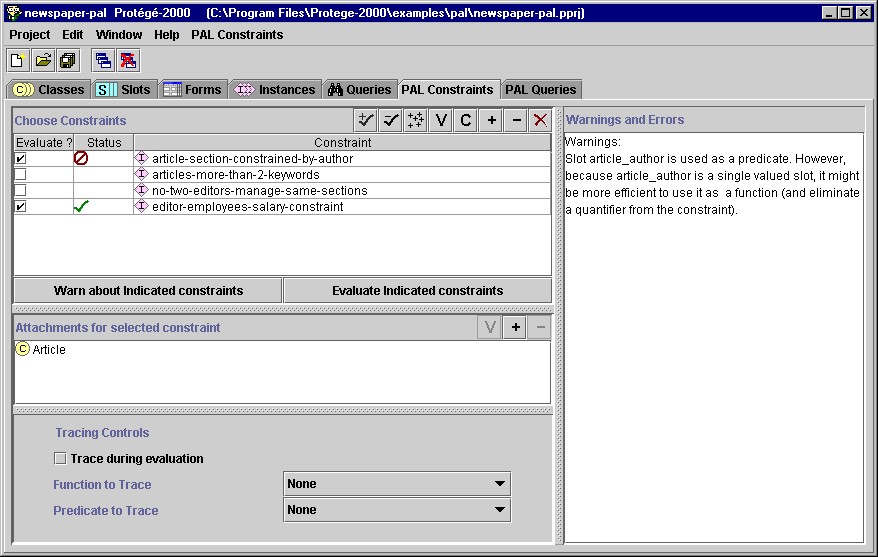
The PAL Constraints Tab has the following areas:
- The Choose Constraints Pane, which allows
you to display and evaluate
constraints.
- The Constraints Attachments Pane, which
allows you to view the list of classes attached
to the selected constraint.
- The Constraint Tracing Controls Pane, which allows you to trace
a built-in function or predicate during evaluation.
- The Warnings and Errors pane, which displays syntax
validation warnings for
a selected constraint.
- The Query Response pane, which
displays the list of frames that violate a selected constraint.
PAL Constraints User Interface/The PAL Constraints Tab
Next: The Choose Constraints Pane
PAL Table of Contents