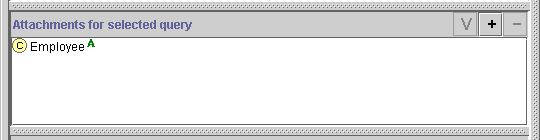
The Query Attachments pane displays all the classes to which the currently selected query is attached. See Attaching a Query to a Class for more information about attached classes.
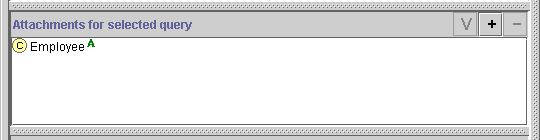
The buttons allow you to do the following:
| View Class: Opens the Class Form for the highlighted class. | |
| Attach Class: Opens the Choose Class dialog and allows you to choose the class(es) you want to attach to the selected query. | |
| Remove Attachment to Class: Removes the attachment to the selected class. |
PAL Queries User Interface/The Query Attachments Pane